



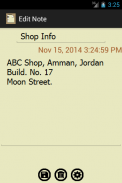


My Notes

Description of My Notes
My Notes is a note-taking application designed for users seeking a simple and efficient way to jot down thoughts, reminders, and other important information. This app is available for the Android platform and can be easily downloaded to enhance your organizational skills. With its user-friendly interface, My Notes allows individuals to create and manage notes seamlessly, making it an ideal choice for anyone in need of a straightforward note-taking solution.
The app supports the addition and editing of an unlimited number of notes, providing flexibility for users who may have numerous ideas or tasks to track. Each note can be managed independently, allowing for customized organization tailored to user preferences. The simplicity of this feature ensures that you can quickly capture your thoughts without the hassle of complicated processes.
Users can search for specific notes by their titles, which streamlines the retrieval process. This searching capability is particularly beneficial for those who may have created multiple notes and need to find specific information promptly. The ability to sort notes by title or entry date, whether ascending or descending, further enhances organization, allowing users to view their notes in a manner that best suits their needs.
Privacy is a significant concern for many users, and My Notes addresses this by offering a password protection feature. Users can create a password in the note settings, ensuring that their personal information remains secure. This level of security is vital for individuals who may wish to keep their notes private or share their devices with others. In case a password is forgotten, the app provides a recovery option, where users can retrieve their passwords by sending a request to their recovery email address.
Another aspect of My Notes is the customizable font size feature. Users have the option to adjust the font size according to their reading preferences. This is particularly useful for those who may need larger text for better visibility or prefer smaller text for a more compact note layout.
The app emphasizes a warm and simple editing experience, making note-taking feel less like a chore and more like an enjoyable task. This focus on user experience ensures that individuals can engage with their notes without distraction or frustration. The straightforward design allows users to navigate the app easily, making it accessible for people of all age groups and technical abilities.
My Notes is suitable for a wide variety of users, including students, professionals, and anyone who needs to keep track of ideas or tasks. Its versatility makes it an effective tool for different scenarios, whether that be studying, project planning, or daily reminders. The capacity to capture fleeting thoughts quickly can be particularly advantageous in fast-paced environments where ideas can come and go rapidly.
The app’s interface prioritizes simplicity, ensuring that users can focus on their notes rather than navigating complex menus or features. This streamlined approach to design is a core attribute of My Notes, promoting efficiency in note-taking activities. The uncomplicated layout encourages users to engage with their notes regularly, fostering a habit of organization.
In addition to individual use, My Notes can also be beneficial in collaborative environments. Users can share their notes with colleagues or classmates, facilitating communication and teamwork. This collaborative feature can enhance productivity, especially in academic or professional settings where sharing ideas is essential.
The ability to create an unlimited number of notes means that users can maintain a comprehensive collection of thoughts and information without worrying about running out of space. This feature supports extensive documentation of ideas, which can be beneficial for projects that require detailed planning and execution.
As users continue to engage with My Notes, they can develop a personalized system of organization that reflects their unique needs and preferences. The app's flexibility allows for varied note management styles, catering to different user habits. Whether someone prefers a chronological order or a thematic organization, My Notes accommodates all approaches.
Ultimately, My Notes stands out as a practical solution for anyone seeking an efficient way to take and manage notes. With its robust features, including unlimited note creation, search capabilities, password protection, and customizable font sizes, users have a comprehensive tool at their disposal. The app's commitment to simplicity and ease of use makes it a valuable addition to the Android platform for anyone looking to enhance their note-taking experience.
For those interested in enhancing their productivity and organization, My Notes offers a reliable and user-friendly option. The app effectively combines essential features and a straightforward approach, making it a practical choice for various note-taking needs.


























